Take Screenshots on Nokia S40 devices By Shanky Pheonix
Hii Guys Shashank Here!! Well, Nokia Series 40 phones doesn’t have any app for taking device screenshots.
Today we are going to share a very important tool name “Nokia Screen Dumper“ in Nokia S40, with this PC app you can easily take screenshots of Nokia Series 40 phones.
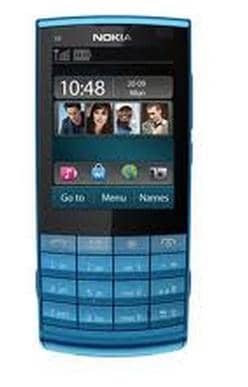
1 – Download Nokia Screen Dump app from attachment below:
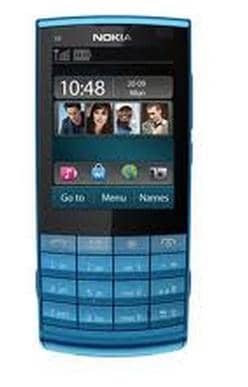
1 – Download Nokia Screen Dump app from attachment below:
2 – Turn off all programs of Nokia (Nokia PC Suite, Nokia Software Updater, etc.)
3 – Run the Nokia Screen Dump app-
6 – To take a print screen, click DUMP
7 – To save the image click SAVE DUMP, choose PNG format for best results (recommended).
7 – To save the image click SAVE DUMP, choose PNG format for best results (recommended).
8 – If you want to print some Java apps screenshot, check the “Java”, confirm the warning (which says to use this option only with applications) and then clicking on “Dump” again.
9 – Once you finish taking the screenshot, choose File – Disconnect and remove the device from usb.


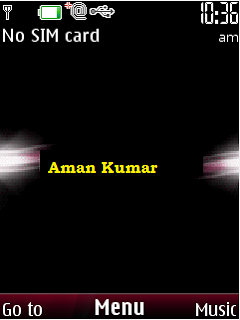










No comments:
Post a Comment