how to Watch Age Restricted YouTube Videos Without Signing In
If you stumble upon a YouTube video that, for one reason or another has been set as "age restricted," you can still watch the video without signing in or confirming your age. Just use this little URL trick.
If you remove the
watch? and replace the = with a /,you'll get a link that goes directly to the video without the rest of the YouTube site, and it'll play full-width in your browser. So, for example, you would take this link:youtube.com/watch?v=6LZM3_wp2ps
and change it to this:
youtube.com/v/6LZM3_wp2ps
And you won't have to log in. Alternatively, you can add
nsfw before the youtube.com portion of the link:nsfwyoutube.com/watch?v=6LZM3_wp2ps
This will take you to a different site to play the video, but it's a bit faster to type in.

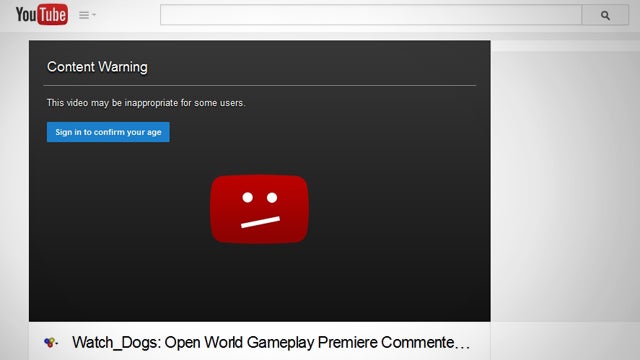










It is so disgusting to see any age restricted educational video on youtube doing log in. You shared the way to bypass that system.
ReplyDeletepccenter
Yes!
DeleteWatch this
ReplyDeleteIt should abandon expressing that practically anything on the web that makes hits or web activity is an awesome approach to produce benefits on the web. Along these lines, with Download Youtube Video delivering numerous huge amounts of hits every day, it would be senseless not to consider this site as a potential income stream for you. youtube video downloader
ReplyDelete